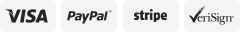-40%
LED Voice-activated Night Light Desk Lamp RGB Color-Change Light Desktop Lamp US
$ 6.87
- Description
- Size Guide
Description
Store categorySign Up Now !
You may also like
LED Voice-activated Night Light Desk Lamp RGB Color-Change Light Desktop Lamp US
Product Description
LED Voice-activated Night Light Desk Lamp RGB Color-Change Light Desktop Lamp US
Product Overview: This Product Is a
Rechargeable/Dischargeable Led Voice-activated Night Light
, Which with a Built-in
Rechargeable Lithium Battery
, Can Be Used As an Emergency Mobile Power Source to Charge Mobile Phones and Other Electronic Products.
This Product Has a Variety of Light Modes. Press the Button to Switch Between Warm White Light, White Light,
Rgb Color Light and Voice Control Flashing Light Mode
, Suitable for Use As a Night Light, Small Desk Lamp, Color Atmosphere Light, and Also As an Emergency Power Supply for Electronic Products Such As Mobile Phones.
Charging Input: Dc5v/1a; Usb Output: Dc5v/1a;
Charging Time: 4 Hours; Rated Power: 5w;
Mobile Phone Charging Time: 0.5 Hours on Average (the Charging Time Varies with Different Mobile Phones and Different Power States);
Led Continuous Lighting Time: 6-20 Hours (Different Modes Have Different Power Consumption and Different Use Times);
Lighting Mode: Warm White Light Is Always on,
White Light Is Always on,
Red/Green/Blue/White/Purple/Yellow Alternately Flashing,
Rgb Color Gradient,
Lock Current Color;
Led Lamp Power: Warm White Lamp Beads 1.2w (0.2w*6); Rgb Lamp Beads 1.2w (0.2w*6);
Shell Material: Abs+Pc
Accessories Include:
Led Light X1
Manual X1
Usb Charging Cable X1
Cartoon Sticker
Product Instructions:
1). Press the Power Switch to Turn on the Power, and the Warm White Light Is on;
2) in the Warm White Light Mode, Press the "Brightness Adjustment Button" on the Left to Adjust the Light Brightness in 5 Levels;
3) When the Light Is on, Press the "Mode" Button on the Right to Cycle Through Multiple Lighting Modes. When in the White Light or Rgb Color Mode, Press the "Voice Control Switch Button" on the Left to Enter the Voice Control Color Flashing Mode. When the Sound Is Sensed During Vibration and Vibration, the Colored Lights Will Flash with the Sound. in the Voice Control Mode, Pressing The'mode' Button Will Exit the Voice Control Mode and Enter Other Modes;
4) Mobile Phone Charging: Plug One End of the Usb Cable into the Type a Usb Port of This Product, and Connect the Other End to a Mobile Phone or Other Electrical Equipment, Which Can Charge/Power the Mobile Phone and Other Electronic Devices. During This Process, the Blue Indicator Light Is on , When the Battery Power Is Low, the Blue Indicator Light Will Flash for a Few Seconds to Indicate Low Power, Then the Type a Usb Interface Will Stop Power Output, and the Blue Indicator Light Will Go out at the Same Time;
5) Charge the Product: When the Battery Is Low, Please Use the Charger to Connect to the Micro Usb Charging Port on the Product Through the Usb Cable. the Red Indicator Light Flashes During Charging. the Charging Time Is About 4 Hours. the Red Indicator Light Will Be Fully Charged. Always Bright.
6) Install/Replace the Battery: Use a Phillips Screwdriver to Unscrew the Battery Cover at the Bottom of the Product, and Then Lift the Battery Cover to Remove or Insert the Battery. When Installing the Battery, You Need to Distinguish Between the Positive Electrode and the Negative Electrode of the Battery. , First Press the Negative End of the Battery Against the End with the Spring, Then Press down the Positive End of the Battery, Then Cover the Battery Cover and Twist the Screw.
Note:
1. the Brightness Adjustment Button Can Only Adjust the Brightness of the Warm White Light.
2.Since the White Light Is a Mixed Light, When the Power Is Insufficient, the Color Cast of the White Light Is Normal.
3. in the Voice Control Mode, the Closer the Sound Source, the Louder the Sound, the More Sensitive the Flash Sensor, the Smaller the Sound, the Lower the Flash Sensor Sensitivity.
4. When Charging This Product, the Type a Usb Output Interface Can Charge/Power Mobile Phones and Other Electronic Devices at the Same Time. When the Charging Input and Power Output Are Performed at the Same Time, the Red Charging Indicator Will Light up, but the Blue Indicator Light Will Not Light up at the Same Time.
5. Due to the Limited Battery Capacity, the Power Bank Function Is Only Used for Emergency Charging.
6. This Product Has Low Power Protection and Overload Protection Functions. When the Led Light Cannot Be Lit and the Type a Usb Interface Has No Power Output, It Indicates That the Product Circuit Is in a Protected State. at This Time, the Battery Can Be Activated by Charging the Product. the Function Returns to Normal.
Matters Needing Attention:
1. Do Not Place It in a Humid, High Temperature Environment.
2. When Installing or Replacing the Battery, Pay Attention to Distinguish the Positive Electrode and the Negative Electrode.
Payment
Delivery details
Feedback
Return policy
Customer Service
Payment
We accept PayPal payment only
Payment must be received within 7 days after order is made.
Fees such as import duties, taxes are not included in the item price or shipping costs. These charges are the buyer's responsibility.
Delivery details
Shipping
from Germany warehouse to Europe buyers!
3-7 days: GERMANY
5-10days: Other countries
Shipping from our US warehouse to United States, which is more faster than from aboard.
2-9 working days to: USA
4-10 working days to: Canada
Feedback
We maintain high standards of excellence and strive for hundred percent customer satisfaction. Feedback is very important to us. We hope that you contact us immediately before you give neutral or negative feedback, so that we can address your concerns. It is impossible to address issues if we do not know about them!
Return policy
We maintain high standards of excellence and strive for hundred percent customer satisfaction. Feedback is very important to us. We hope that you contact us immediately before you give neutral or negative feedback, so that we can address your concerns. It is impossible to address issues if we do not know about them!
Customer Service
Business Hour: Monday To Friday: 8:30 AM to 5:00 PM (Beijing China time)
Due to time zones, our reply to your questions may not be immediately. But within above working time, we will reply your email within 24 hours. If it's non-workdays, please kindly be patient and wait till Monday.
Please contact us with ebay message.
Please feel free to contact us if you have any questions.
Feedback
On Aug-13-21 at 01:42:45 PDT, seller added the following information: