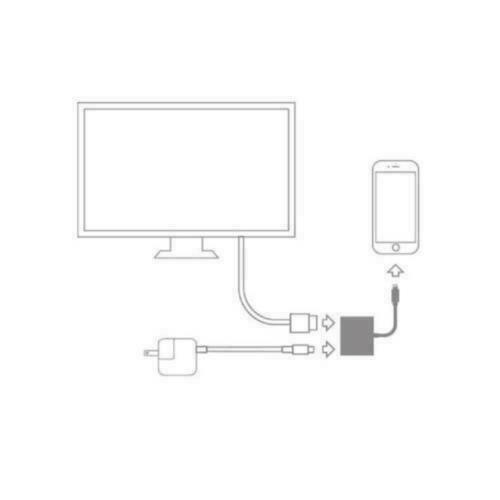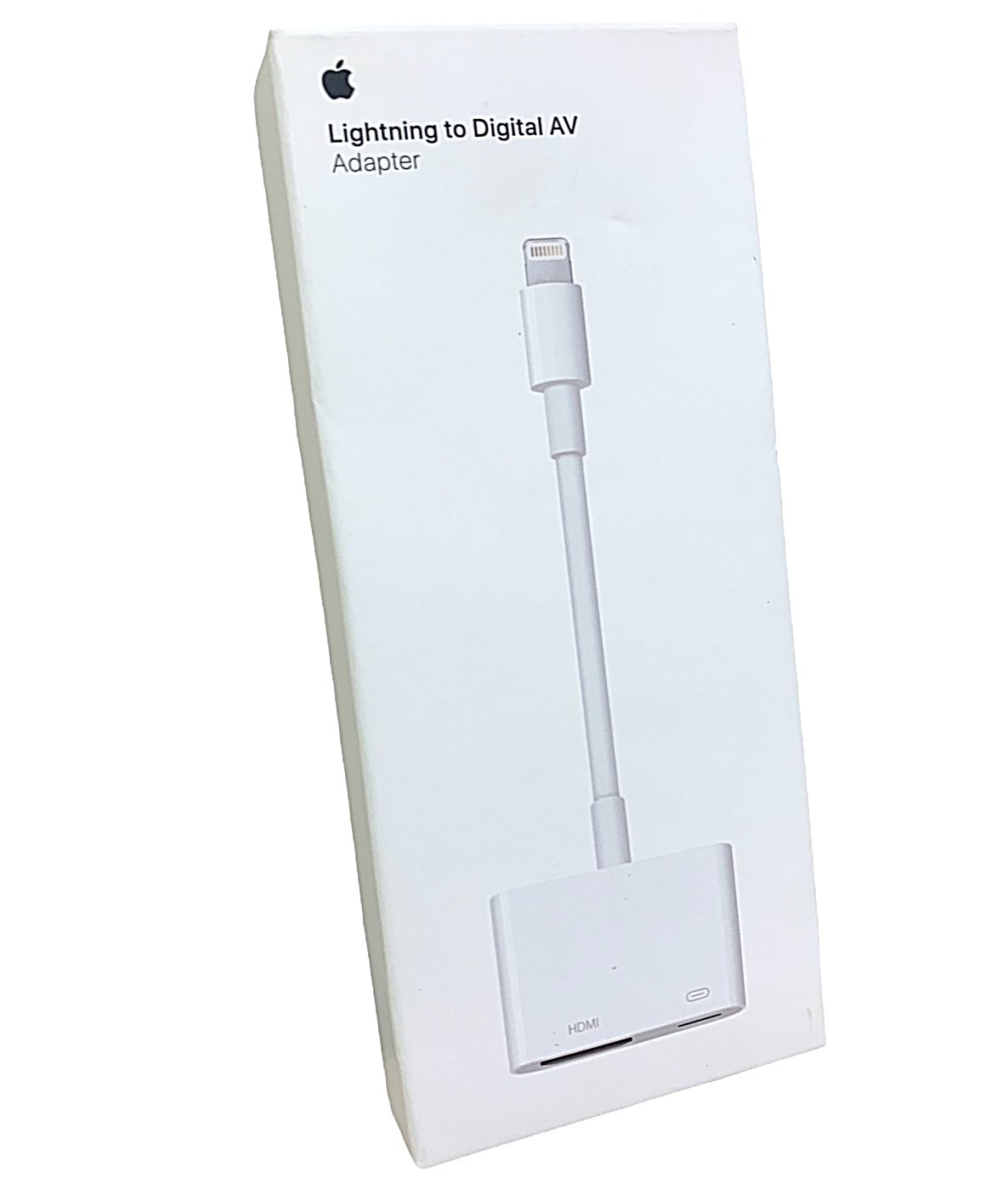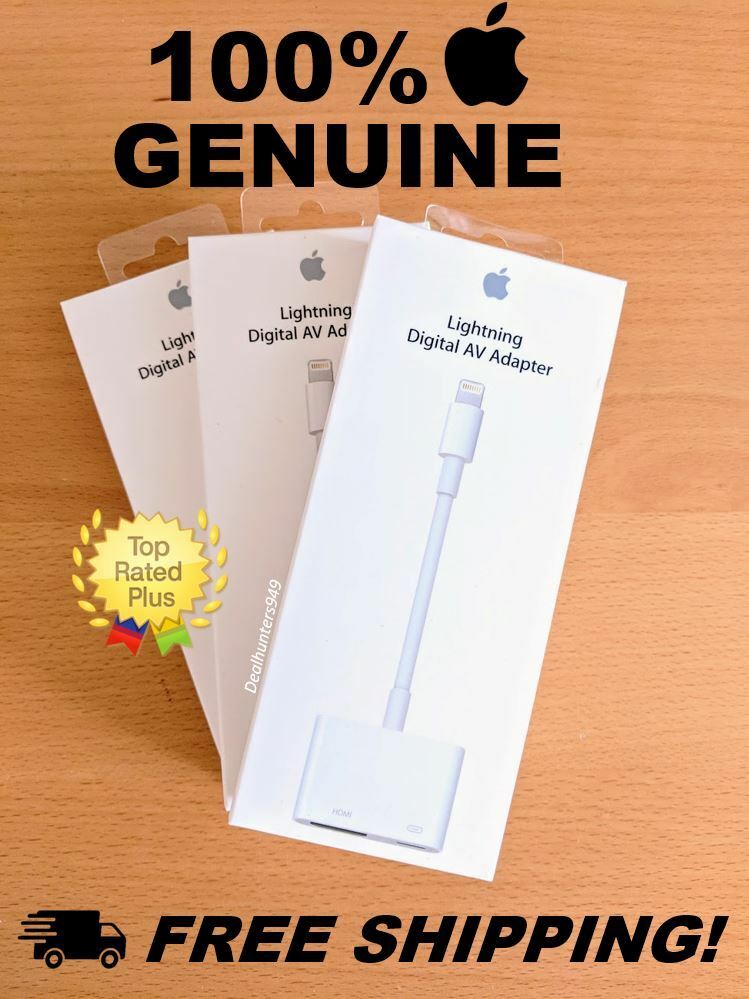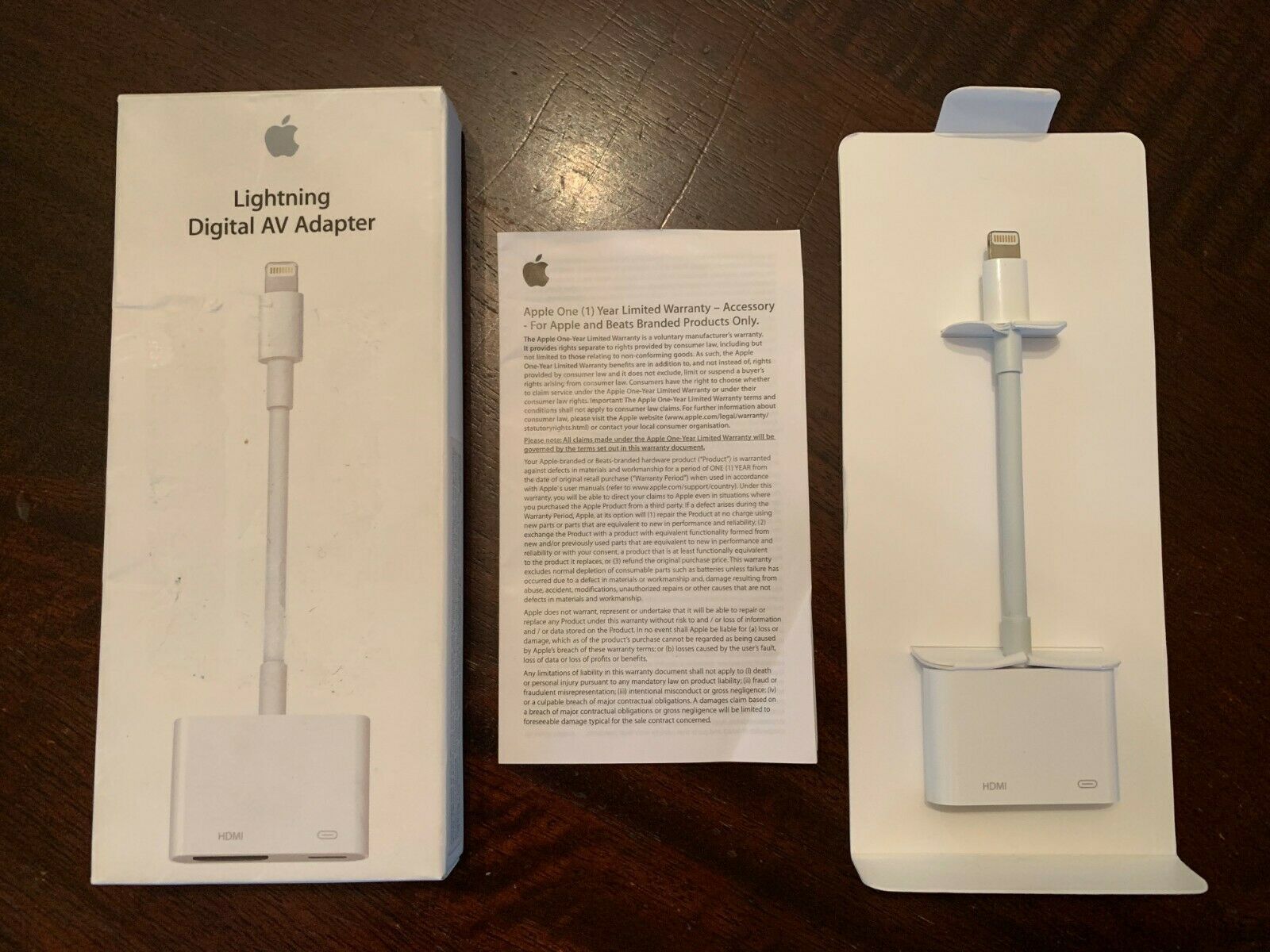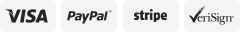-40%
8 Pin to HDMI Digital AV TV Adapter Cable For iPhone 11 7 8 X XS Plus iPads
$ 4.74
- Description
- Size Guide
Description
Lightning to Digital AV TV HDMI Cable Adapter For Ipad air iphone 5S 6S 7 8 XSteps for usage:
1, take out the original Apple line connected to the phone charging line, and then connected to the power.
2, take a good quality HDMI cable, a connector to connect the Apple line HDMI, another connector to connect the TV's HDMI interface.
3, with our products Lightning connector connected to the phone or iPad, if the phone or iPad with protective cover ,need to be removed, because some protective cover is too thick will block the interface, led to no response, due to did not insert the bottom.
4, the TV will display the boot screen when connected, then the phone will display the charge logo, trust and no confidence options, remember to click on the trust option, if click on the untrusted option is not normal use with the screen, need Click on the trust option will be the same screen.
5, the above is the operation of this product connection methods and processes, attention to detail, as long as the above method of operation, is completely no problem.
Instructions:
The product lightning head, take an apple data line to power it, the lightning head directly plugs in the mobile phone charging port, the HDMI base of the display HDMI cable plugs in the product first connects the HDMI line and then connects the power supply line, the HDMI line connects to the HDMI 1 interface of the TV, the TV screen is adjusted to the HDMI 1 output, all the lines are connected and the TV is opened and connected again. When you pick up the phone, the screen will show power supply. After power supply, a window will pop up to choose trust. When the phone enters your screen password, it can play in the same frequency in 3-5 seconds. If there is no response, restart your phone.
Note:
1.This product can only be connected with HDMI interface, TV, projector, desktop computer monitor, and then need to switch the device HDMI signal source.
2. when you pick up the phone, the screen will display the power supply(showing is charging ) .
Remember this product can not be inserted:
Laptop computers and netbooks, electronic products without HDMI input can not be used, and this product must be connected to the mobile phone charging line to power supply, not connected is not available, when connected, appear trust and distrust prompts , Remember to click on the trust option.
This product can only use Apple phones and iPad with the screen to the TV, other products can not be used.
Feature:
* Use the Lightning Digital AV Adapter with your iPhone, iPad, or iPod with lightning connector.
* The Lightning Digital AV Adapter supports mirroring of what is displayed on your device screen including apps, presentations, websites, slideshows, and more to your HDMI enabled TV, display, projector, or other compatible display in up to 1080P HD.
* It also outputs video content movies, TV shows, captured video to your big screen in up to 1080P HD. Simply attach the Lightning Digital AV Adapter to the lightning connector on your device and then to your TV or projector via an HDMI cable.
* Its compact and lightweight design allows you to carry in your bag and connect your iPhone, iPad or iPod anywhere. This is perfect for home entertainment, training, business meetings and much more
Please Note before order:
1. It's not compatible with HDCP.The cable cannot play some encrypted videos from Netflix, and iTunes Store. But can play YouTube.
2. It's a high quality replacement cable, but not original.
Compatible with :
iPhone 5,5c,5s,SE,6,6 Plus,6S,6S Plus; 7 Plus, 8 Plus, iX , XR, 11 , 11 Pro, 11 Pro Max
iPad with Retina Display,iPad mini,mini 2,mini 3,mini 4,Air, Air 2,iPad Pro(9.7-Inch) and iPad Pro(12.9-Inch);
iPod Touch 5th Gen(32gb and 64GB),iPod Touch 5th Gen 16gb,iPod touch 6th Generation
Package included:
1 x Lightning Digital AV Adapter